Here, we will explain how to use "Game Stock for iPhone/Android."
How to Use the App
About Using the App
About how to add stocks.
In "Game Stock," you can lay out your held stocks as if they were sports players on a field. First, you need to register the stocks. Apart from stocks, you can also add other assets like "paintings" as players. Please follow the steps below to add stocks to the "List of Held Players" on the home screen.
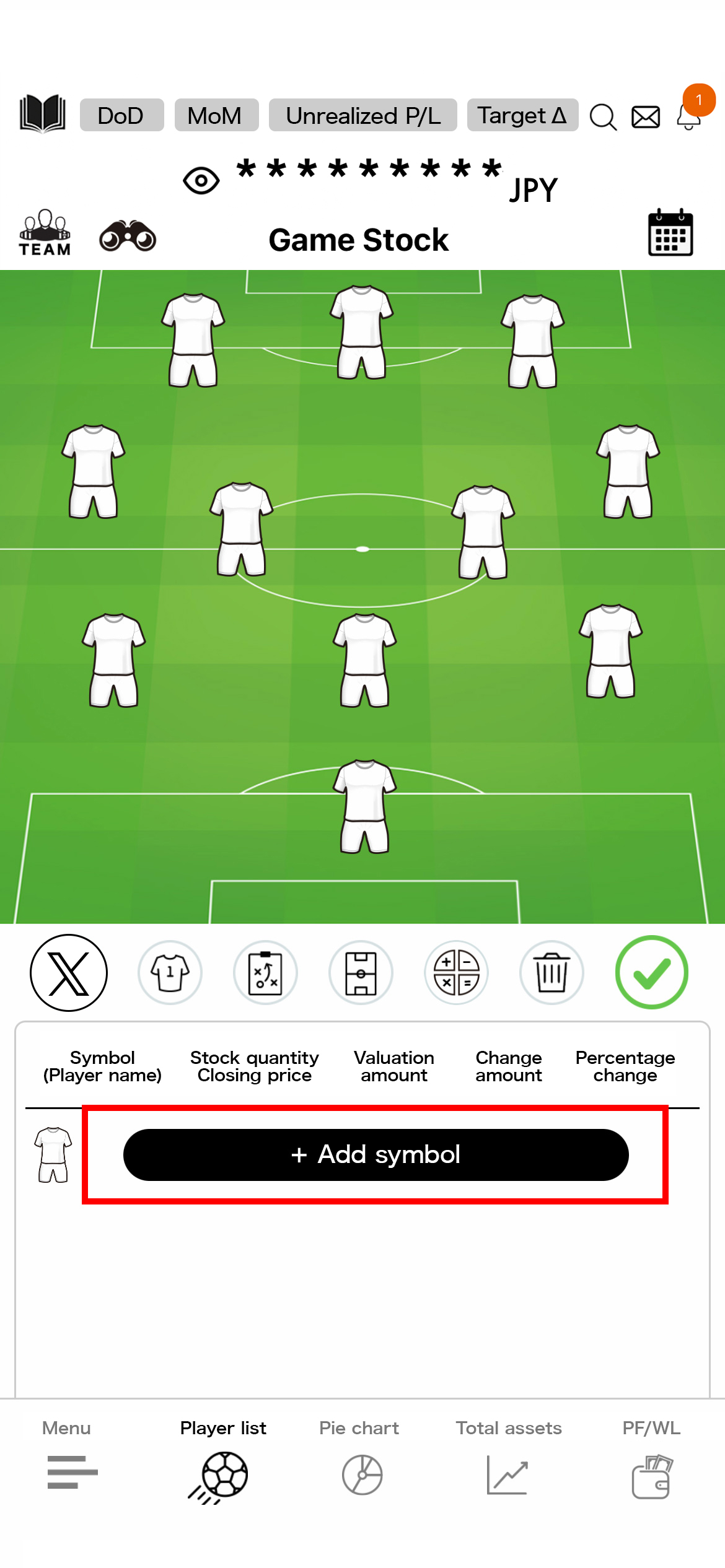
About how to position players.
The stocks registered in the "List of Held Players" can be positioned as players on the field.
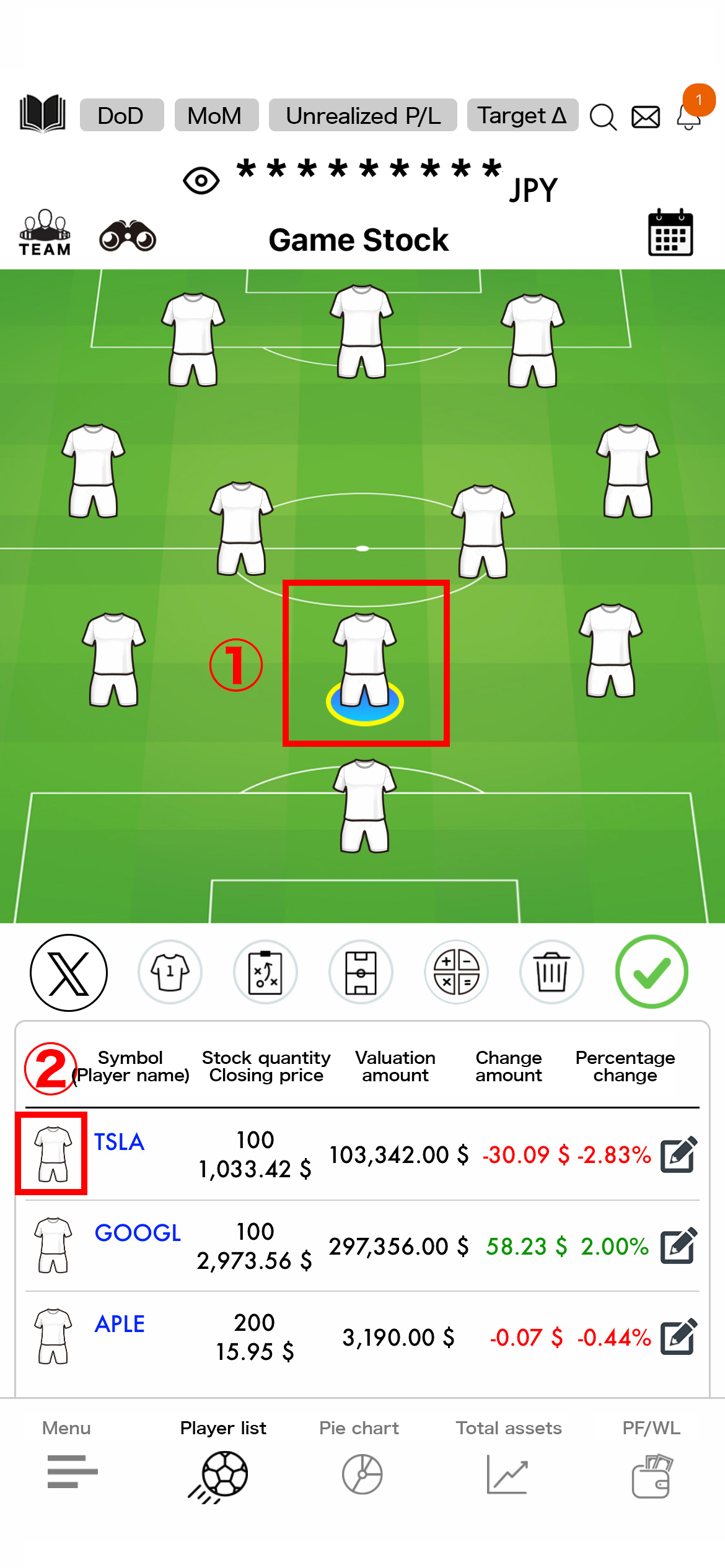
Regarding trade registration
On the "Portfolio Management/Watchlist" screen, you can manage trading information for stocks.
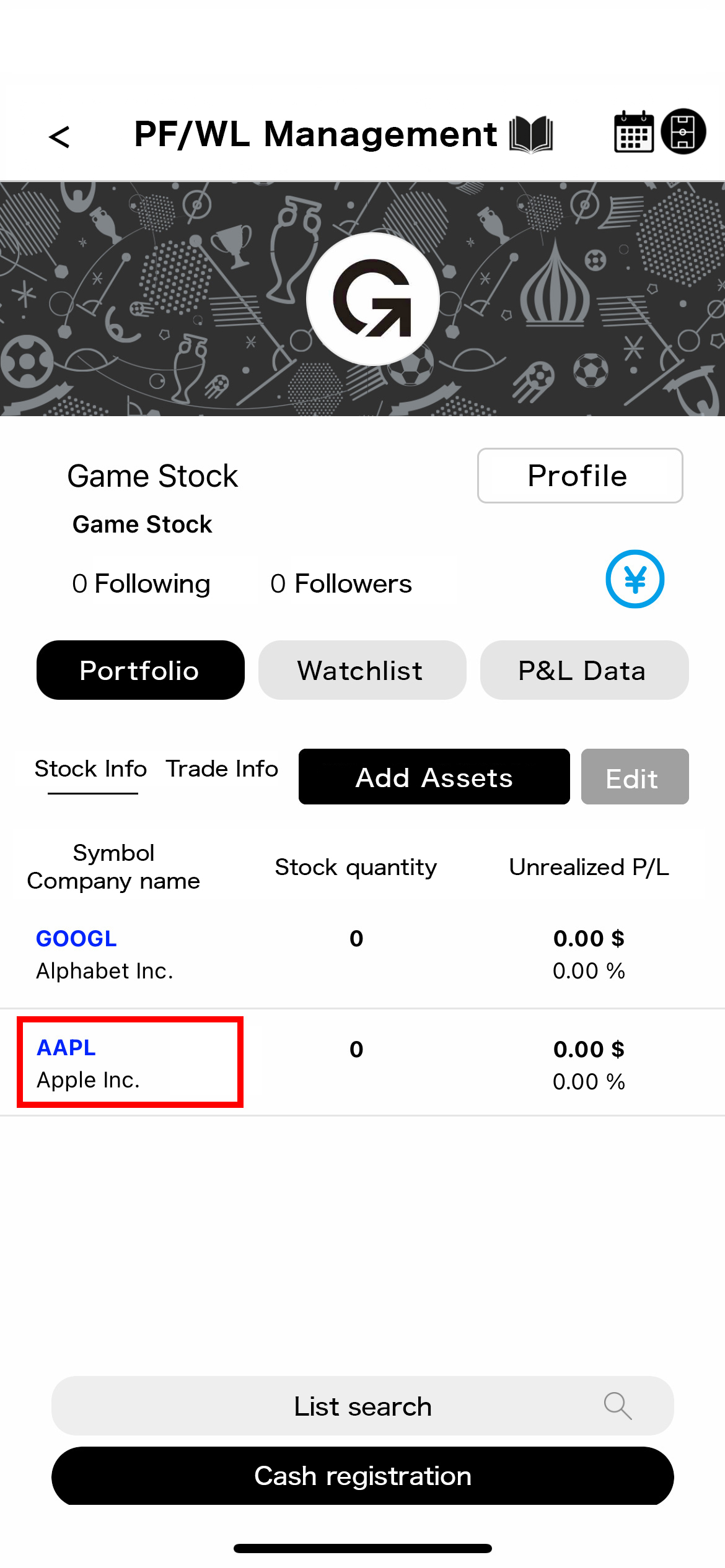
How to configure privacy settings
Information within the app can be controlled for display or non-display to other users through "Publishing settings". The available options for settings include "Visible to all users", "Visible to followers only", and "Hidden from all users".
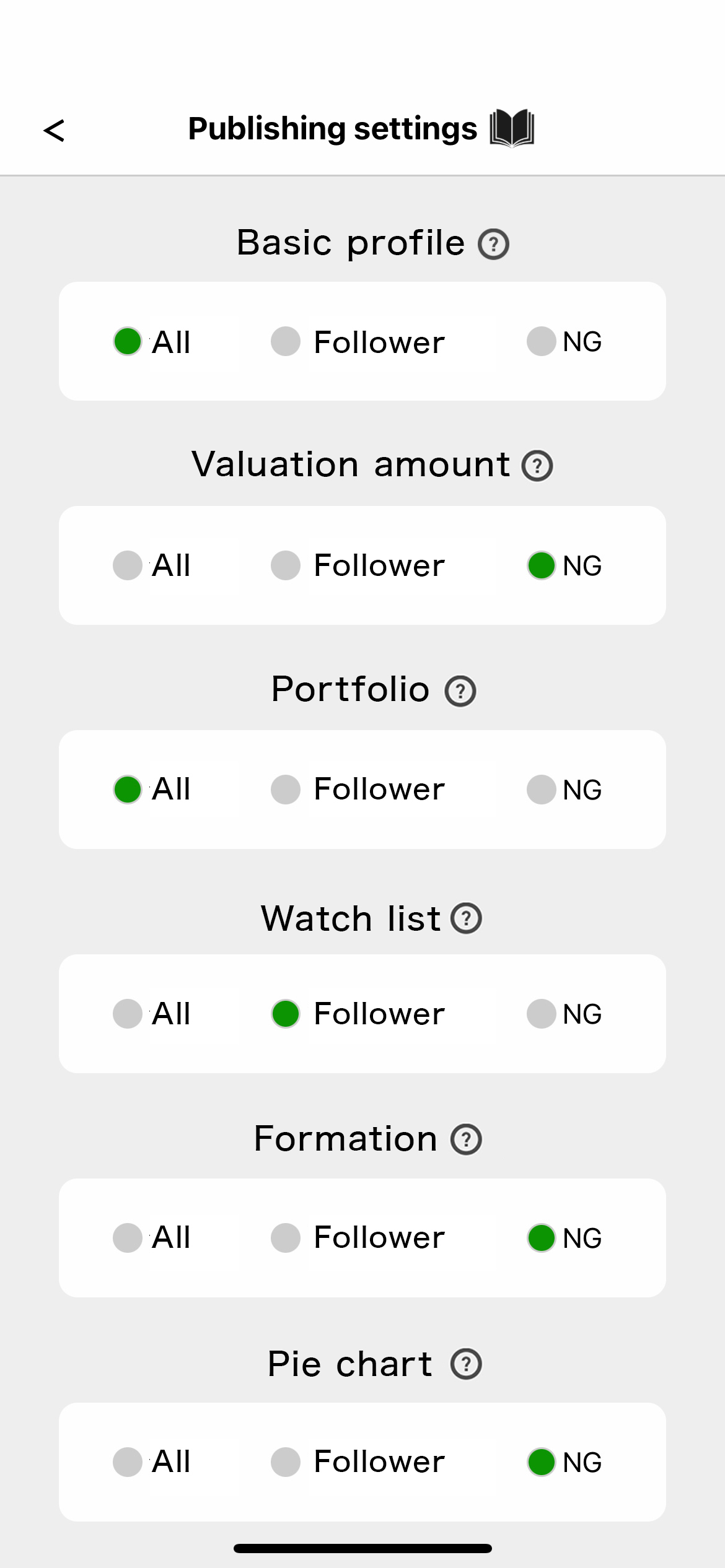
Return to the top of the User Guide.
© 2020 goodtrust
